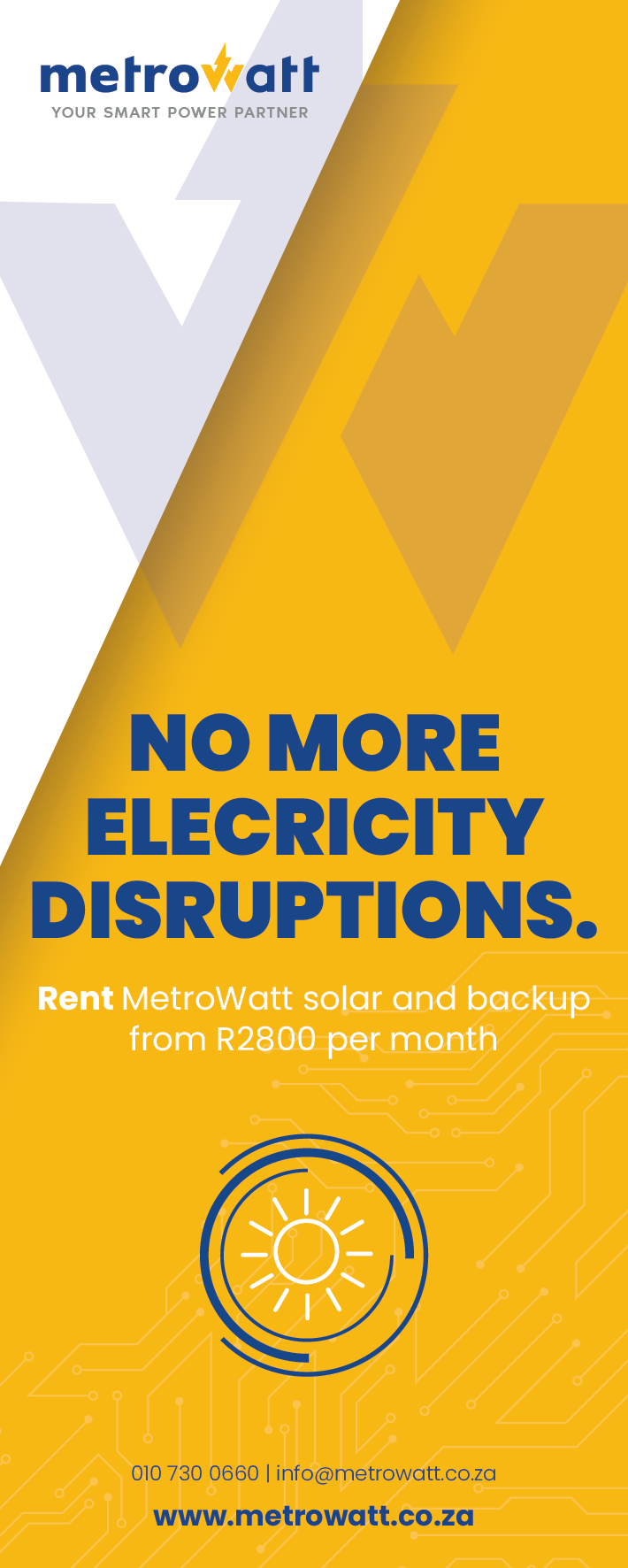GENERAL:
Who owns the copyright of the content placed on Medtalkz?
Copyright belongs to the presenter unless it was contracted by a 3rd party, in which case it would rest with the 3rd party.
Can I use the content from the webinars and/or videos on Medtalkz?
All content on the Medtalkz website or shared on any webinar hosted by Medtalkz is copyrighted and may only be used with permission from Medtalkz and the presenter.
How long do the Talks stay online?
Content is available for a minimum of 12 months. Thereafter, they remain on the Medtalkz website for as long as the presenter permits. In most cases, talks remain on the Medtalkz website indefinitely or until the information contained in the talk is no longer relevant.
Can I update my Talk?
Yes, updates to the talks and presentations may be made online at any time by the presenter.
Who has access to Medtalkz webinars and online Talks?
Access is limited to registered healthcare professionals and healthcare students. Lay people are not permitted to register on the Medtalkz platform or webinars.
Can I do Medtalkz CPD activities on my smart device (cellphones and tablets)?
Yes, you can. Watching Medtalkz CPD activities works best on Android devices. If you use an Apple device, please take note of the following:
• You may need to close and reopen the ‘video window’ to ‘resume’ the playback once you have paused the video.
• Should you have questions, problems, or feedback, please send these to info@medtalkz.com so we can assist in addressing these.
CPD:
Is Medtalkz an accredited CPD provider?
Yes, Medtalkz has been accredited by the South African Medical Association (SAMA) as a CPD provider for the Health Professions Council of South Africa (HPCSA).
How do I earn CPD points through Medtalkz?
You can earn CPD points by attending webinars, completing courses, or watching CPD-accredited talks on the Medtalkz platform. For webinars, points are awarded based on the amount of time you spend actively participating.
To earn CPD points, you must be a registered Medtalkz user. While we occasionally offer free CPD events, most webinars, courses and lectures require an active subscription. Subscription plans are available for 3, 6, or 12 months. Alternatively, you can purchase CPD points using our pay-as-you-go credit system.
Do presenters earn CPD points for having their Talks uploaded to Medtalkz?
Yes, presenters will earn CPD points based on the length of their lecture and uploading their talks onto the Medtalkz platform.
Please note that presenters are required to be registered on Medtalkz so that the CPD can be allocated and processed.
How do I know how many CPD points I have earned?
To see how many CPD points you have earned, follow the prompts:
• Log in to Medtalkz.
• Select “Show my Profile” → Select “My CPD points”.
• To generate a “CPD Summary” for a date range → Fill in the desired date range → Select “Generate”.
Please ensure that the information on your Medtalkz profile, simply click on the document icon next to the name of the Talk you have earned CPD points for.
Are CPD points free?
No. While access to Talks and Webinars is generally free, earning CPD points from these requires an active subscription.
Why have my earned CPD points not been allocated to me?
In order to have your earned points allocated to your profile and sent to the HPCSA by Medtalkz, you are required to have an active subscription to Medtalkz or to ‘pay-as-you-go’ by purchasing Medtalkz Credits.
How can I be awarded CPD points through Medtalkz?
CPD points through Medtalkz are awarded by either subscribing to Medtalkz or by buying Medtalkz Credits. To subscribe or purchase Medtalkz Credits, please log in to Medtalkz, click on ‘subscribe’ and follow the prompts.
Are there any free CPD activities on Medtalkz?
Yes. Some of our Webinars and Talks are sponsored and will be advertised as Free CPD (Purple Ribbon).
Why DOESN’T Medtalkz CPD work on my Safari or Edge Browser?
Currently, Medtalkz CPD works best on Google Chrome (we are working on fixes to allow our CPD to work across all browsers).
Please use Google Chrome or download it for free here: https://www.google.com/chrome/
Can I earn points if I watch a Talk more than once?
No, you can only earn CPD points from watching a Talk on the website once.
HPCSA:
Does Medtalkz upload CPD to the Health Professions Council of South Africa (HPCSA)?
Yes, we do: CPD points earned by HPCSA-registered health professionals will be automatically submitted to the HPCSA by Medtalkz.
When does Medtalkz upload CPD points to the HPCSA?
The accumulative CPD points for the previous month are sent to the HPCSA at the beginning of the next month. For example, CPD points accumulated in February 2024 are sent through to the HPCSA in the first week of March 2024.
How will I know that my CPD points have successfully been uploaded to the HPCSA?
• When the “certificate icon/” next to the talk title is BLUE, the CPD points have been successfully uploaded to the HPCSA.
• Check your HPCSA profile.
• The HPCSA may email receipt of your CPD points.
Why does the HPCSA NOT have a record of my Medtalkz CPD points?
There are two possible reasons why this may occur:
• CPD points may not have been submitted to the HPCSA yet. CPD points are uploaded to the HPCSA at the beginning of each month. For example, CPD points accumulated in February 2024 are sent through to the HPCSA in the first week of March 2024.
• The HPCSA did not recognise your HPCSA registration number (prefix and/or 7-digit number).
Please ensure that the information on your Medtalkz profile/account is accurate and up to date as we use this information in our submission to the HPCSA. If your HPCSA number is correct and the month in which your CPD was taken has passed, contact info@medtalkz.com, and we will look into it.
How many points do I require to be HPCSA compliant?
Over a 2-year period (time between CPD Compliance Audits), health professionals registered with the HPCSA require 60 CPD points to be HPCSA compliant, made up as follows:
• 50 Clinical CPD points
• 10 Ethical CPD points
EARNING CPD POINTS BY ATTENDING WEBINARS:
How are webinar CPD points awarded?
Webinar CPD points are awarded based on the amount of time spent on the webinar:
• Webinars of 15 – 60 minutes earn 1 CPD point.
• Webinars longer than 60 minutes earn 1 CPD point for every 60 minutes (or part thereof).
What is the maximum amount of CPD points that can be awarded per Medtalkz webinar?
This depends on the duration of the webinar, where every hour earns 1 point. On average, 2 CPD points are awarded per Medtalkz webinar.
Will I receive a CPD certificate for the webinar?
Yes, CPD certificates are emailed and serve only as confirmation that you received CPD points for the webinar. Certificates may also be downloaded from the Medtalkz website. Go to Your Profile → My CPD and click on the CPD event to download that event’s CPD certificate.
Will the CPD points for the webinar reflect on my Medtalkz account?
Yes. The CPD points from webinars are logged on your Medtalkz account.
When will the CPD points for the webinar reflect on my Medtalkz account?
CPD points from a webinar are usually processed within 2 to 3 days. Confirmatory emails with certificates are sent the morning after processing:
• Thursday, 8 Feb 2024 (Webinar) → Friday, 9 Feb 2024 (CPD points uploaded to Medtalkz at 12:00) → Saturday, 10 Feb 2024 (CPD points reflect on your Profile and confirmatory email sent at 07:00).
Will Medtalkz upload my CPD points from the webinar to the HPCSA?
Yes. Medtalkz will upload these points to the HPCSA if all the following conditions are met:
• You are an HPCSA member.
• You are Registered AND Subscribed to Medtalkz.
• All information on your Medtalkz account is up to date and accurate.
Can I subscribe to Medtalkz after a webinar and still receive CPD points?
Yes, you can. You will have until 12:00 the following day to subscribe to Medtalkz. If you have not subscribed, you can also purchase the CPD points using Medtalkz Pay-as-you-go Credits.
Why do I have to register/subscribe with Medtalkz to receive my webinar CPD points?
We require you to register on Medtalkz to:
• Ensure accurate data on your CPD certificates.
• Facilitate and ensure that Medtalkz can automatically send HPCSA members’ CPD points directly to the HPCSA efficiently.
Why does my Webinar CPD certificate have the wrong name and/or council number?
The webinar certificates are generated using the Zoom data captured at the time of registering for the webinar. If this information is incorrectly filled in, your certificate will be incorrect.
Does it matter if the name and HPCSA number is incorrect on the webinar’s certificate I received?
No, this does not matter. Your CPD is processed using the information you entered when registering on Medtalkz.
Why did I get an email saying my points are pending and that I should register on Medtalkz when I am already registered on Medtalkz?
We match Zoom attendees with Medtalkz members based on your email address:
• Using a different email address to register/login on Zoom compared to your Medtalkz email will result in your points not showing on your profile.
• Example: JohnSmith@gmail.com (Zoom email) vs. John@gmail.com (Medtalkz email).
If this is the case, please log in to Medtalkz and add your second email address. Alternatively, let us know at info@medtalkz.com.
Do I need to re-register with Medtalkz if I used a different email address to register for the webinar?
No, you do not. Please go to your profile before 12:00 the day after the webinar and add the second email address to your Medtalkz profile as your alternative email so we can allocate you your CPD points:
• Log in to Medtalkz
• Select “Show my profile” → Select “Update my details” → fill in your ‘alternative email address’ → Select “Save” at the bottom of the page.
• Alternatively, please let us know at info@medtalkz.com
What should I do if I used a different email address to join the Zoom webinar?
Please send an email to alex@medtalkz.com before 12:00 the day after the webinar so we can allocate your CPD points. Please send us the email address that you used to register on Zoom AND the email address you used to register on Medtalkz.
I have 2 Council numbers. Do I get CPD points for both Councils?
Yes, you do. We have upgraded the website to allow you to register more than 1 Council registration number:
• Log in to Medtalkz
• Select “Show my profile” → Select “Update my details” → fill in your respective details → Select “Save” at the bottom of the page.
Will having the wrong details on the certificate affect my CPD?
No, provided your details are correct on your Medtalkz profile, as your CPD points are also logged on your Medtalkz account.
NB: Please ensure that the information on your Medtalkz account is accurate and up to date!
Can I generate a new CPD certificate for the webinar?
Yes, you can. To generate a new CPD certificate, follow these prompts:
• “Show my profile” → “My CPD points” → select the “certificate icon/” next to the talk/event.
EARNING CPD POINTS BY WATCHING TALKS ONLINE:
Is it still free to watch Webinars and Talks on the Medtalkz website?
All webinars and recorded content (except those listed as Restricted Access) on Medtalkz are still available to watch for FREE.
Can I decide if I would like a talk to contribute to my CPD?
Yes, you can. With the introduction of the subscriber and pay-as-you-go system, we have given users the option of whether they would like a talk to contribute to their CPD or not.
How do I earn CPD points by watching talks via the Medtalkz platform?
When watching a Talk on Medtalkz, you will encounter 3 random pauses during the talk, designed to ensure that you are engaged with the content:
• ‘Resume’ the Talk BEFORE the pause times out within 30 seconds by pressing any key on your keyboard. (If you fail to resume the Talk in time, the Talk will RESTART from the BEGINNING).
• Rate the Talk at the end, and your CPD points will be allocated.
Can I pause the Talk?
Talks viewed online may be paused or closed during any point of the talk and will resume from where the talk was paused when it is reopened:
• Select “Show my profile” → Select “Continue Watching” → Select the Talk you wish to resume.
Why doesn’t the ratings page pop-up when I select “I’m Done”?
We’ve updated the system so that the ratings page will pop-up automatically at the end of the lecture (you DO NOT need to select “I’m Done”). If you do select “I’m Done”, please follow the prompt below:
• Select “Show my profile” → select “Continue Watching” → resume the talk and watch until the ratings page pops up.
I cannot get past the ‘Ratings Page’. How do I get my CPD points?
If you struggle to proceed beyond the ‘Ratings Page’:
• Complete the rating as usual.
• Use CTRL and F5 on your keyboard to load the next page.
• Your CPD points will be allocated to you.
How are CPD points allocated for watching talks online?
CPD points are allocated as follows:
• Talks 15 – 60 minutes long earn 1 CPD point.
• Talks longer than 60 minutes earn 1 CPD point for every 60 minutes (or part thereof).
How can I tell which Talks are CPD accredited?
CPD accredited talks on Medtalkz are identifiable by the following:
• Talks with a Blue Ribbon are CLINICAL CPD points.
• Talks with a Green Ribbon are ETHICS CPD points.
• Talks with a Purple Ribbon are FREE CPD points, i.e. no subscription required.
• Talks with a Red Ribbon are RESTRICTED ACCESS CPD points.
What are RESTRICTED ACCESS Talks?
These Talks were recorded at a CPD event/conference/symposium/etc. (online and live) where attendees were required to pay a fee to attend:
• To ensure fairness, a fee (in the form of Medtalkz Credits) is required to watch these Talks.
• If you ATTENDED the CPD event/conference/symposium/etc., you will automatically have FREE access.
• The fee is determined by the Organisers.
Must I pay for each INDIVIDUAL Talk from the same RESTRICTED ACCESS event?
Yes, you will have to purchase Medtalkz Credits for each Talk INDIVIDUALLY (even if they were from the same event).
Why are some of the Talks on Medtalkz NOT CPD accredited?
Talks on Medtalkz are NOT CPD accredited for the following reasons:
• The Talk is a “Q and A”.
• You have already watched the Talk on Medtalkz and already received CPD points for it.
• The Talk may be product specific and promotional and therefore not be eligible for CPD.
REGISTERING, VERIFICATION, AND LOGGING IN:
After registering on Medtalkz, a verification email will be sent to you to complete the registration process. Those registering on Medtalkz for the first time will receive a 1-week FREE subscription.
Please ensure that the information on your Medtalkz account is accurate and up to date!
I do not see the verification email in my inbox. What should I do?
If you do not see the verification email in your primary inbox:
• Please check your SPAM/Junk folder.
• If it is not in your SPAM/Junk folder, please contact us at info@medtalkz.com.
Why do I get an error message saying “My Account is not Verified”, even though I have verified my account?
Should you be unable to login to Medtalkz after verifying your account, ensure that your login details are being entered correctly. The username (email) and password are case sensitive:
• Your username must be entered in lowercase letters.
• Please ensure that your password is correct.
• Note that the username and password are case sensitive.
How does the case sensitivity of the fields prevent me from logging in?
When filling in your details in the fields, especially on mobile devices (cellphones and tablets), the first letter automatically defaults to an uppercase letter:
• Be aware of where the uppercase letters are in your password.
• Remember that your username (email) must be in lowercase.
How do my browser settings prevent me from logging in?
If you have previously used your email (username) for another website(s), the saved password from the other website might be automatically inputted instead of your Medtalkz password. For example, your Facebook password might be automatically inputted instead of your Medtalkz password.
To clear your browser settings, follow the prompt (Google Chrome) below:
• Select your browser → select “Settings” (the drop-down menu is the 3 vertical dots in the top right corner) → select “Privacy & Security” → select "Clear Browsing Data” → choose your preferences → select "Clear Data” → Login to your Medtalkz account again.
NB: Please have ALL important login details/passwords saved and recorded elsewhere before clearing your browsing data!
SUBSCRIBING AND PURCHASING MEDTALKZ CREDITS:
How much does it cost to subscribe to Medtalkz?
Medtalkz offers the following subscription packages:
• R300.00 for 3 months of UNLIMITED CPD points.
• R450.00 for 6 months of UNLIMITED CPD points.
• R700.00 for 12 months of UNLIMITED CPD points.
How do I become a Medtalkz subscriber?
To become a Medtalkz subscriber, follow the prompt below:
• Log in to Medtalkz. (If you are not yet registered, please complete the registration process first).
• Select “Show my profile” → select “subscribe/renew” → choose your desired subscription and payment method → select "Confirm Selection” → select “Proceed to Payment” → follow the payment prompts.
Why does my profile show that I am not subscribed despite paying?
Your account will reflect your subscription as soon as the payment comes through. Depending on the payment method used, it may take 48 hours for the payment to come through to Medtalkz.
MEDTALKZ CREDITS:
What are Medtalkz Credits?
Medtalkz Credits are our pay-as-you-go system.
How much is a Medtalkz Credit worth?
1 Medtalkz CREDIT = R10.00.
What does it cost to purchase Medtalkz Credits?
Medtalkz offers the following options:
• R100.00 (10 CREDITS @ R10 per credit).
• R250.00 (25 CREDITS @ R10 per credit).
• R450.00 (50 CREDITS @ R9 per credit).
• R800.00 (100 CREDITS @ R8 per credit).
• R1750.00 (250 CREDITS @ R7 per credit).
How can I purchase Medtalkz Credits?
To purchase Medtalkz Credits, follow the prompt below:
• Log in to Medtalkz.
• Select “Show my profile” → select "My Account” → choose the amount of Medtalkz Credits you would like → select “Proceed to Payment” → follow the payment prompts.
What can I use Medtalkz Credits for?
You can use Medtalkz Credits for the following:
• To gain access to Restricted Talks.
• Convert earned CPD points which have not been allocated.
• Convert Credits to a CPD subscription.
How do I use my Medtalkz Credits to watch Restricted Talks?
To view a Restricted Talk, follow the prompt below:
• Choose your desired talk → select the check box next to “I agree to be charged X credits to view this talk” → select “View Talk”.
How do I use my Medtalkz Credits to have my earned CPD points allocated to my profile?
Follow the prompt below:
• Log in to Medtalkz.
• Select “Show my profile” → select “My CPD Points” → select the check box next to your desired Talk(s) → select "Pay as you go CPD” → select "Buy my CPD (X Credits)”.
How do I convert my Medtalkz Credits to a subscription?
Follow the prompt below:
• Log in to Medtalkz.
• Select “Show my profile” → select “My Account” → select "Convert my Talks credits to a CPD subscription” → choose your desired subscription → select "Convert Now”.
How many Medtalkz Credits does it cost for a subscription?
Medtalkz offers the following conversions:
• 1 month subscription for 8 CREDITS.
• 2 months subscription for 16 CREDITS.
• 3 months subscription for 32 CREDITS.
• 6 months subscription for 50 CREDITS.
• 12 months subscription for 80 CREDITS.



 new.png)